Ultimate Guide to Laptop Care: Tips and Safety Measures for Longevity
"Protect your investment with our comprehensive guide to laptop care and safety."
Introduction:
Laptops have become an essential part of our daily lives, whether for work, school, or entertainment. To ensure that your laptop stays in top condition and lasts for as long as possible, it is important to take proper care of it. In this ultimate guide to laptop care, we will provide you with tips and safety measures to help you maintain your laptop's longevity. From cleaning and storage to software updates and battery maintenance, we will cover everything you need to know to keep your laptop running smoothly for years to come.
Proper Cleaning Techniques for Your Laptop
Laptops have become an essential part of our daily lives, whether it's for work, school, or entertainment. With the amount of time we spend using our laptops, it's important to take care of them properly to ensure they last for as long as possible. One of the key aspects of laptop care is proper cleaning techniques. In this article, we will discuss some tips and safety measures for keeping your laptop clean and in good working condition.
First and foremost, it's important to power off your laptop before cleaning it. This will prevent any damage to the internal components and reduce the risk of electric shock. Once your laptop is powered off, you can begin cleaning the exterior surfaces. Use a soft, lint-free cloth to gently wipe down the screen, keyboard, and touchpad. Avoid using harsh chemicals or abrasive materials, as these can damage the delicate surfaces of your laptop.
For more stubborn dirt and grime, you can use a mild cleaning solution. Mix equal parts water and isopropyl alcohol in a spray bottle and lightly mist the cloth before wiping down the surfaces. Be sure to avoid getting any liquid into the ports or openings of your laptop, as this can cause damage to the internal components.
When cleaning the keyboard, it's important to be gentle and avoid pressing too hard on the keys. Use a can of compressed air to blow out any dust or debris that may be trapped between the keys. You can also use a small brush or cotton swab to clean around the edges of the keys.
In addition to cleaning the exterior surfaces, it's also important to clean the vents and fans of your laptop. Over time, dust and debris can accumulate in these areas, causing your laptop to overheat and potentially damage the internal components. Use a can of compressed air to blow out any dust or debris from the vents and fans, being careful not to damage the delicate components.
It's also a good idea to regularly clean the ports and connectors of your laptop. Use a small brush or cotton swab to gently remove any dust or debris that may be blocking the connections. This will help ensure that your laptop can properly connect to external devices and peripherals.
In addition to regular cleaning, there are some safety measures you can take to protect your laptop from damage. Avoid eating or drinking near your laptop, as spills can cause serious damage to the internal components. Keep your laptop away from extreme temperatures and humidity, as these can also cause damage to the delicate electronics.
By following these tips and safety measures, you can keep your laptop clean and in good working condition for years to come. Proper cleaning techniques are essential for maintaining the longevity of your laptop and ensuring that it continues to perform at its best. So take the time to clean your laptop regularly and protect it from damage, and you'll be able to enjoy using it for many years to come.
Importance of Regular Software Updates
Laptops have become an essential part of our daily lives, whether it's for work, school, or entertainment. With the amount of time we spend on our laptops, it's important to take care of them properly to ensure they last for a long time. One crucial aspect of laptop care that is often overlooked is regular software updates.
Software updates are essential for the overall health and performance of your laptop. They not only fix bugs and security vulnerabilities but also improve the functionality of your device. By keeping your laptop's software up to date, you can ensure that it runs smoothly and efficiently.
One of the main reasons why software updates are important is security. Hackers are constantly looking for vulnerabilities in software to exploit, and outdated software is an easy target. By regularly updating your laptop's software, you can protect yourself from potential security threats and keep your personal information safe.
In addition to security, software updates also bring new features and improvements to your laptop. Whether it's a faster operating system, improved battery life, or better compatibility with other devices, updating your software can enhance your overall user experience.
It's important to note that software updates are not just for the operating system. You should also regularly update your applications and drivers to ensure optimal performance. Many applications release updates to fix bugs, improve performance, and add new features. By keeping your applications up to date, you can ensure that they run smoothly and efficiently.
Similarly, updating your drivers is essential for the proper functioning of your hardware components. Drivers are software that allows your operating system to communicate with your hardware devices. By updating your drivers, you can ensure that your hardware devices work correctly and efficiently.
To make the process of updating your software easier, you can enable automatic updates on your laptop. Most operating systems and applications have an option to automatically download and install updates. By enabling this feature, you can ensure that your laptop's software is always up to date without having to manually check for updates.
If you prefer to manually update your software, you can check for updates regularly through the settings menu of your operating system or individual applications. It's a good idea to set a reminder to check for updates at least once a month to ensure that you don't miss any important updates.
In conclusion, regular software updates are essential for the longevity and performance of your laptop. By keeping your software up to date, you can protect yourself from security threats, improve the functionality of your device, and enhance your overall user experience. Whether it's updating your operating system, applications, or drivers, taking the time to update your software is a simple yet effective way to care for your laptop. So, don't forget to check for updates regularly and keep your laptop running smoothly for years to come.
How to Safely Transport Your Laptop
Laptops have become an essential part of our daily lives, whether we use them for work, school, or entertainment. With the amount of time we spend on our laptops, it's important to take care of them properly to ensure they last as long as possible. One aspect of laptop care that is often overlooked is how to safely transport your laptop. In this article, we will provide you with some tips and safety measures to help you keep your laptop safe while on the go.
First and foremost, it's important to invest in a good quality laptop bag or case. A padded bag or case will provide your laptop with the necessary protection from bumps and drops while you're on the move. Make sure the bag or case you choose is the right size for your laptop to prevent it from moving around too much inside.
When placing your laptop in the bag or case, be sure to secure it properly. Most laptop bags come with straps or compartments specifically designed to hold your laptop in place. Make use of these features to prevent your laptop from shifting around during transport. This will help reduce the risk of damage to your laptop's delicate components.
Another important tip for safely transporting your laptop is to avoid placing heavy objects on top of it. Laptops are designed to be lightweight and portable, so placing heavy items on top of them can cause unnecessary pressure on the screen and keyboard. If you need to carry other items in the same bag as your laptop, try to keep them separate or use a separate compartment to avoid any potential damage.
When traveling with your laptop, be mindful of how you handle it. Avoid tossing or throwing your laptop around, as this can cause internal components to become loose or damaged. Instead, handle your laptop with care and treat it as you would any other valuable electronic device.
If you're traveling by car, make sure to secure your laptop properly to prevent it from sliding around while you're driving. You can use a seatbelt or a secure compartment in your car to keep your laptop in place. This will help prevent any accidents or damage to your laptop while you're on the road.
If you're flying with your laptop, be sure to pack it in your carry-on luggage rather than checking it in. Laptops are delicate devices that can be easily damaged during rough handling by airport staff. Keeping your laptop with you in your carry-on bag will ensure that you can keep an eye on it and prevent any potential damage.
In conclusion, safely transporting your laptop is an important aspect of laptop care that should not be overlooked. By investing in a good quality laptop bag or case, securing your laptop properly, and handling it with care, you can help ensure that your laptop stays in good condition for years to come. Remember to follow these tips and safety measures to keep your laptop safe while on the go.
Tips for Extending Battery Life
Laptops have become an essential part of our daily lives, whether it's for work, school, or entertainment. With the increasing reliance on laptops, it's important to take care of them properly to ensure they last for a long time. One of the key components of a laptop that needs special attention is the battery. In this article, we will discuss some tips for extending the battery life of your laptop to help you get the most out of it.
First and foremost, it's important to understand how batteries work. Most laptops these days come with lithium-ion batteries, which are known for their high energy density and long lifespan. However, these batteries also have a limited number of charge cycles, typically around 300-500 cycles. A charge cycle is counted as one full charge from 0% to 100%. To extend the lifespan of your battery, it's important to avoid frequent full discharges and charges, as this can put unnecessary strain on the battery.
One of the best ways to extend the battery life of your laptop is to adjust the power settings. Most laptops come with power-saving modes that can help reduce the energy consumption of your device. You can adjust these settings in the control panel or settings menu of your laptop. By setting your laptop to sleep or hibernate after a certain period of inactivity, you can help conserve battery power when you're not using your laptop.
Another tip for extending battery life is to avoid extreme temperatures. High temperatures can cause the battery to degrade faster, while low temperatures can reduce the battery's capacity. It's best to keep your laptop in a cool, dry place and avoid exposing it to direct sunlight or extreme cold. If you're using your laptop in a hot environment, consider using a cooling pad to help dissipate heat and prevent overheating.
In addition to adjusting power settings and avoiding extreme temperatures, it's also important to properly calibrate your battery. Calibrating your battery involves fully charging and discharging it at least once every few months to ensure that the battery's capacity is accurately displayed. This can help improve the accuracy of the battery indicator and prolong the lifespan of your battery.
Lastly, it's important to avoid overcharging your laptop. Most laptops these days come with built-in mechanisms to prevent overcharging, but it's still a good idea to unplug your laptop once it's fully charged to avoid unnecessary strain on the battery. If you're not going to be using your laptop for an extended period of time, consider storing it at around 50% charge to help preserve the battery.
By following these tips for extending battery life, you can help ensure that your laptop lasts for a long time and continues to perform at its best. Taking care of your laptop's battery is just one part of overall laptop care, but it's an important one that can make a big difference in the longevity of your device. So, remember to adjust your power settings, avoid extreme temperatures, properly calibrate your battery, and avoid overcharging to get the most out of your laptop's battery.
Protecting Your Laptop from Physical Damage
Laptops have become an essential part of our daily lives, whether it's for work, school, or entertainment. With the amount of time we spend on our laptops, it's important to take care of them to ensure they last as long as possible. In this ultimate guide to laptop care, we'll cover tips and safety measures to protect your laptop from physical damage.
One of the most common ways laptops get damaged is through accidental drops. To prevent this, always make sure to handle your laptop with care and avoid carrying it by the screen or keyboard. Invest in a padded laptop sleeve or bag to provide extra protection when you're on the go. If you do accidentally drop your laptop, shut it down immediately and have it inspected by a professional to check for any internal damage.
Another way laptops can get damaged is through spills. Whether it's a cup of coffee or a glass of water, liquids can wreak havoc on your laptop's internal components. To prevent spills, always keep drinks away from your laptop and use a spill-proof lid if necessary. If a spill does occur, immediately turn off your laptop, unplug it, and remove the battery if possible. Let it dry completely before attempting to turn it back on.
Dust and debris can also cause damage to your laptop over time. To prevent this, regularly clean your laptop's vents and fan with a can of compressed air. This will help prevent overheating and keep your laptop running smoothly. You can also invest in a laptop cooling pad to help regulate your laptop's temperature and prevent dust buildup.
It's also important to protect your laptop from extreme temperatures. Avoid leaving your laptop in direct sunlight or in a hot car, as this can cause damage to the battery and other internal components. Similarly, avoid using your laptop in extremely cold temperatures, as this can also affect its performance. If you need to use your laptop in extreme temperatures, consider investing in a laptop case or sleeve that provides insulation.
Finally, it's important to properly store your laptop when not in use. Avoid leaving your laptop on soft surfaces like beds or couches, as this can block the vents and cause overheating. Instead, store your laptop on a flat, hard surface to allow for proper airflow. You can also invest in a laptop stand to elevate your laptop and improve ventilation.
By following these tips and safety measures, you can protect your laptop from physical damage and ensure it lasts for years to come. Remember to handle your laptop with care, keep it clean, and protect it from extreme temperatures. With proper care and maintenance, your laptop will continue to be a reliable companion for all your computing needs.
Best Practices for Storage and Organization

Laptops are essential tools for many people in today's digital age. Whether you use your laptop for work, school, or entertainment, it's important to take care of it properly to ensure its longevity. In this ultimate guide to laptop care, we'll cover some tips and safety measures to help you keep your laptop in top condition. In this section, we'll focus on best practices for storage and organization.
One of the most important things you can do to care for your laptop is to store it properly when not in use. Avoid leaving your laptop in extreme temperatures, as this can damage the internal components. It's best to store your laptop in a cool, dry place away from direct sunlight. If you're not going to be using your laptop for an extended period of time, consider removing the battery and storing it separately to prevent any potential damage.
When it comes to organizing your laptop accessories, it's a good idea to keep everything in one place. Invest in a laptop bag or case to keep your laptop and accessories together and protected when you're on the go. This will also help prevent any accidental damage or loss of accessories. Additionally, consider using cable organizers or Velcro ties to keep your cords and cables neatly organized and tangle-free.
Another important aspect of laptop care is keeping your laptop clean. Dust and dirt can build up on the keyboard, screen, and vents, which can affect the performance of your laptop. To keep your laptop clean, use a soft, lint-free cloth to gently wipe down the keyboard and screen. You can also use compressed air to blow out any dust from the vents and ports. Avoid using harsh chemicals or abrasive materials, as these can damage the finish of your laptop.
In addition to keeping your laptop clean, it's also important to protect it from physical damage. Invest in a laptop sleeve or case to protect your laptop from bumps, scratches, and spills. When transporting your laptop, be sure to handle it with care and avoid dropping it or placing heavy objects on top of it. If you're using your laptop in a public place, be mindful of your surroundings and keep an eye on your laptop at all times to prevent theft.
Finally, it's important to regularly update your laptop's software and operating system to ensure optimal performance and security. Set up automatic updates for your operating system and antivirus software to keep your laptop protected from malware and other security threats. It's also a good idea to regularly back up your important files and data to an external hard drive or cloud storage service to prevent any potential loss in case of a hardware failure.
By following these best practices for storage and organization, you can help prolong the life of your laptop and keep it running smoothly for years to come. Taking care of your laptop doesn't have to be complicated – with a little bit of effort and attention to detail, you can ensure that your laptop stays in top condition and continues to meet your needs for years to come.
Importance of Using a Laptop Cooling Pad
Laptops have become an essential part of our daily lives, whether it's for work, school, or entertainment. With the increasing reliance on laptops, it's important to take care of them properly to ensure their longevity. One crucial aspect of laptop care is using a laptop cooling pad.
Laptops can generate a significant amount of heat, especially when running multiple programs or playing graphics-intensive games. This heat can cause the internal components of the laptop to overheat, leading to performance issues and potentially damaging the hardware. A laptop cooling pad helps to dissipate this heat and keep your laptop running smoothly.
By using a laptop cooling pad, you can prevent your laptop from overheating and extend its lifespan. The cooling pad helps to improve airflow around the laptop, allowing it to stay cool even during extended use. This can also help to prevent the fan from working overtime, which can lead to increased noise and wear and tear on the fan.
In addition to preventing overheating, a laptop cooling pad can also improve your overall comfort while using your laptop. Laptops can get quite hot to the touch, especially when placed on your lap or a soft surface. A cooling pad provides a barrier between the laptop and your legs, keeping you comfortable and preventing any discomfort from the heat.
When choosing a laptop cooling pad, there are a few factors to consider. Look for a cooling pad that is compatible with the size of your laptop, as well as one that provides adequate airflow. Some cooling pads also come with additional features, such as adjustable fan speeds or built-in USB hubs. Consider your specific needs and preferences when selecting a cooling pad for your laptop.
Using a laptop cooling pad is a simple and effective way to protect your laptop and ensure its longevity. By keeping your laptop cool, you can prevent overheating and extend the life of your device. Additionally, a cooling pad can improve your comfort while using your laptop, making it a worthwhile investment for anyone who uses their laptop regularly.
In conclusion, using a laptop cooling pad is an important aspect of laptop care that should not be overlooked. By investing in a quality cooling pad, you can protect your laptop from overheating and extend its lifespan. Consider your specific needs and preferences when selecting a cooling pad, and enjoy the benefits of a cool and comfortable laptop experience. Your laptop will thank you for it!
How to Safeguard Your Laptop from Malware and Viruses
Laptops have become an essential part of our daily lives, whether it's for work, school, or entertainment. With so much of our personal and sensitive information stored on these devices, it's crucial to safeguard them from malware and viruses. In this section, we'll discuss some tips and safety measures to help protect your laptop and ensure its longevity.
One of the most important things you can do to safeguard your laptop from malware and viruses is to install reliable antivirus software. There are many options available on the market, so do some research to find the best one for your needs. Make sure to keep your antivirus software updated regularly to ensure it can effectively detect and remove any threats.
In addition to antivirus software, it's also essential to be cautious when browsing the internet. Avoid clicking on suspicious links or downloading files from unknown sources, as these can often contain malware. Be wary of phishing emails that may try to trick you into revealing personal information or downloading malicious attachments.
Another important safety measure is to keep your operating system and software up to date. Manufacturers regularly release updates that include security patches to protect against new threats. Make sure to enable automatic updates to ensure you're always running the latest version of your operating system and software.
It's also a good idea to regularly back up your data to an external hard drive or cloud storage. In the event that your laptop is infected with malware or a virus, having a backup of your important files will ensure you don't lose them. Set up automatic backups to make this process easier and more convenient.
When it comes to browsing the internet, using a virtual private network (VPN) can add an extra layer of security. A VPN encrypts your internet connection, making it more difficult for hackers to intercept your data. This is especially important when using public Wi-Fi networks, which are often unsecured and vulnerable to attacks.
Finally, be mindful of the websites you visit and the software you download. Stick to reputable websites and only download software from trusted sources. Avoid pirated software, as these often contain malware that can infect your laptop.
By following these tips and safety measures, you can help protect your laptop from malware and viruses and ensure its longevity. Remember to stay vigilant and proactive in your approach to cybersecurity, as prevention is always better than dealing with the aftermath of an infection. With a little effort and caution, you can keep your laptop safe and secure for years to come.
Setting Up a Routine Maintenance Schedule
Laptops have become an essential part of our daily lives, whether it's for work, school, or entertainment. With the amount of use they get, it's important to take care of them properly to ensure they last as long as possible. Setting up a routine maintenance schedule is key to keeping your laptop in top condition.
One of the first things you should do is invest in a good quality laptop bag or case to protect your device from bumps, scratches, and spills. This will not only keep your laptop safe when you're on the go but also prevent dust and dirt from accumulating on the surface. Make sure to clean your laptop bag regularly to avoid transferring any dirt or debris onto your device.
When it comes to cleaning your laptop, it's important to do so regularly to prevent dust and dirt from building up in the vents and causing overheating. Use a soft, lint-free cloth to gently wipe down the screen and keyboard, and a can of compressed air to blow out any dust from the vents. Avoid using harsh chemicals or abrasive materials that could damage the surface of your laptop.
In addition to cleaning your laptop, it's also important to keep it updated with the latest software and security patches. This will not only improve the performance of your device but also protect it from potential security threats. Set up automatic updates to ensure that your laptop is always running the latest software.
Another important aspect of routine maintenance is backing up your data regularly. Whether it's through an external hard drive, cloud storage, or a dedicated backup service, make sure to have a system in place to protect your important files and documents. This will not only give you peace of mind but also save you from potential data loss in case of a hardware failure.
Lastly, don't forget to take care of the battery of your laptop. Over time, the battery will degrade and lose its capacity, so it's important to follow some best practices to extend its lifespan. Avoid leaving your laptop plugged in all the time, as this can cause the battery to overheat and reduce its longevity. Instead, try to use your laptop on battery power and only charge it when necessary.
By setting up a routine maintenance schedule for your laptop, you can ensure that it stays in top condition for years to come. From investing in a good quality laptop bag to cleaning your device regularly, taking care of your laptop doesn't have to be a daunting task. With a little bit of effort and attention, you can enjoy using your laptop for a long time without any issues. So, take the time to set up a maintenance routine for your laptop and enjoy the benefits of a well-cared-for device.
Tips for Cleaning Your Laptop Keyboard and Screen
Laptops have become an essential part of our daily lives, whether it's for work, school, or entertainment. With so much use, it's important to take care of your laptop to ensure it lasts for as long as possible. One key aspect of laptop care is keeping your keyboard and screen clean. In this article, we'll provide you with some tips and safety measures for cleaning your laptop keyboard and screen.
First and foremost, it's important to power off your laptop before cleaning the keyboard and screen. This will prevent any accidental keystrokes or damage to the screen while you're cleaning. Once your laptop is powered off, you can start by cleaning the keyboard.
To clean the keyboard, you can use a can of compressed air to blow out any dust or debris that may be trapped between the keys. Be sure to hold the can upright and use short bursts of air to avoid damaging the keys. You can also use a soft, lint-free cloth dampened with a small amount of isopropyl alcohol to gently wipe down the keys and remove any dirt or grime.
When cleaning the screen, it's important to use a gentle touch to avoid scratching the display. You can use a microfiber cloth to gently wipe the screen in a circular motion, being careful not to press too hard. If there are stubborn smudges or fingerprints on the screen, you can dampen the cloth with a small amount of water or screen cleaner specifically designed for electronics.
It's important to avoid using harsh chemicals or abrasive materials when cleaning your laptop screen, as these can cause damage to the display. Additionally, never spray any liquid directly onto the screen, as this can lead to liquid seeping into the internal components of the laptop.
In addition to regular cleaning, there are some safety measures you can take to protect your laptop keyboard and screen. One important tip is to avoid eating or drinking near your laptop, as spills can easily damage the keyboard and screen. If you do accidentally spill something on your laptop, be sure to power it off immediately and clean up the spill as quickly as possible to prevent any damage.
Another safety measure is to avoid placing heavy objects on top of your laptop when it's closed, as this can cause pressure on the screen and keyboard. It's also a good idea to store your laptop in a protective case when not in use to prevent any scratches or damage.
By following these tips and safety measures, you can keep your laptop keyboard and screen clean and in good condition for years to come. Taking care of your laptop is essential for ensuring its longevity and performance, so be sure to incorporate these cleaning and safety practices into your regular laptop care routine. Your laptop will thank you for it!
Importance of Backing Up Your Data Regularly
Laptops have become an essential part of our daily lives, whether it's for work, school, or entertainment. With so much valuable information stored on our laptops, it's crucial to take care of them properly to ensure they last for as long as possible. One of the most important aspects of laptop care is backing up your data regularly.
Backing up your data is like having an insurance policy for your important files and documents. Imagine losing all of your photos, videos, and work documents in an instant due to a hardware failure or a virus attack. It's a nightmare scenario that can easily be avoided by regularly backing up your data.
There are several ways to back up your data, including using external hard drives, cloud storage services, or even a combination of both. External hard drives are a convenient and cost-effective option for backing up large amounts of data. Simply connect the hard drive to your laptop and transfer your files over. Cloud storage services, on the other hand, offer the advantage of being accessible from anywhere with an internet connection. Services like Google Drive, Dropbox, and iCloud provide a secure and convenient way to back up your data.
It's important to set up automatic backups to ensure that your data is always up to date. Most operating systems have built-in backup tools that allow you to schedule regular backups. By setting up automatic backups, you can rest assured that your data is safe and secure without having to remember to do it manually.
Regularly backing up your data not only protects you from potential data loss but also gives you peace of mind knowing that your important files are safe and secure. It's a simple and effective way to safeguard your digital life and ensure that you can easily recover your data in case of an emergency.
In addition to backing up your data, there are other safety measures you can take to prolong the life of your laptop. Keeping your laptop clean and dust-free, avoiding spills and accidents, and using a laptop cooling pad to prevent overheating are all important steps in maintaining the health of your device.
By taking the time to back up your data regularly and following these safety measures, you can ensure that your laptop stays in good working condition for years to come. Don't wait until it's too late – start backing up your data today and protect your valuable files and documents from potential loss. Your laptop will thank you for it!
Conclusion
Taking proper care of your laptop is essential for ensuring its longevity and optimal performance. By following the tips and safety measures outlined in the Ultimate Guide to Laptop Care, you can protect your device from damage and extend its lifespan. Regular maintenance, proper storage, and safe handling practices are key to keeping your laptop in top condition. Remember to clean your laptop regularly, avoid exposing it to extreme temperatures, and use a protective case when transporting it. By taking these precautions, you can enjoy using your laptop for years to come.